
Edsby Consent Form.pdf (nwsd.ca)
Edsby is our primary form of communication. It will be used:
- for day-to-day information from your teacher and school,
- to report student absences,
- to share evidence of student learning and access to progress reports/report cards,
- to share classroom news,
- to book student led conferences, and
- to facilitate easy communication between parents/caregivers and teachers.
Edsby can be accessed:
Logging In
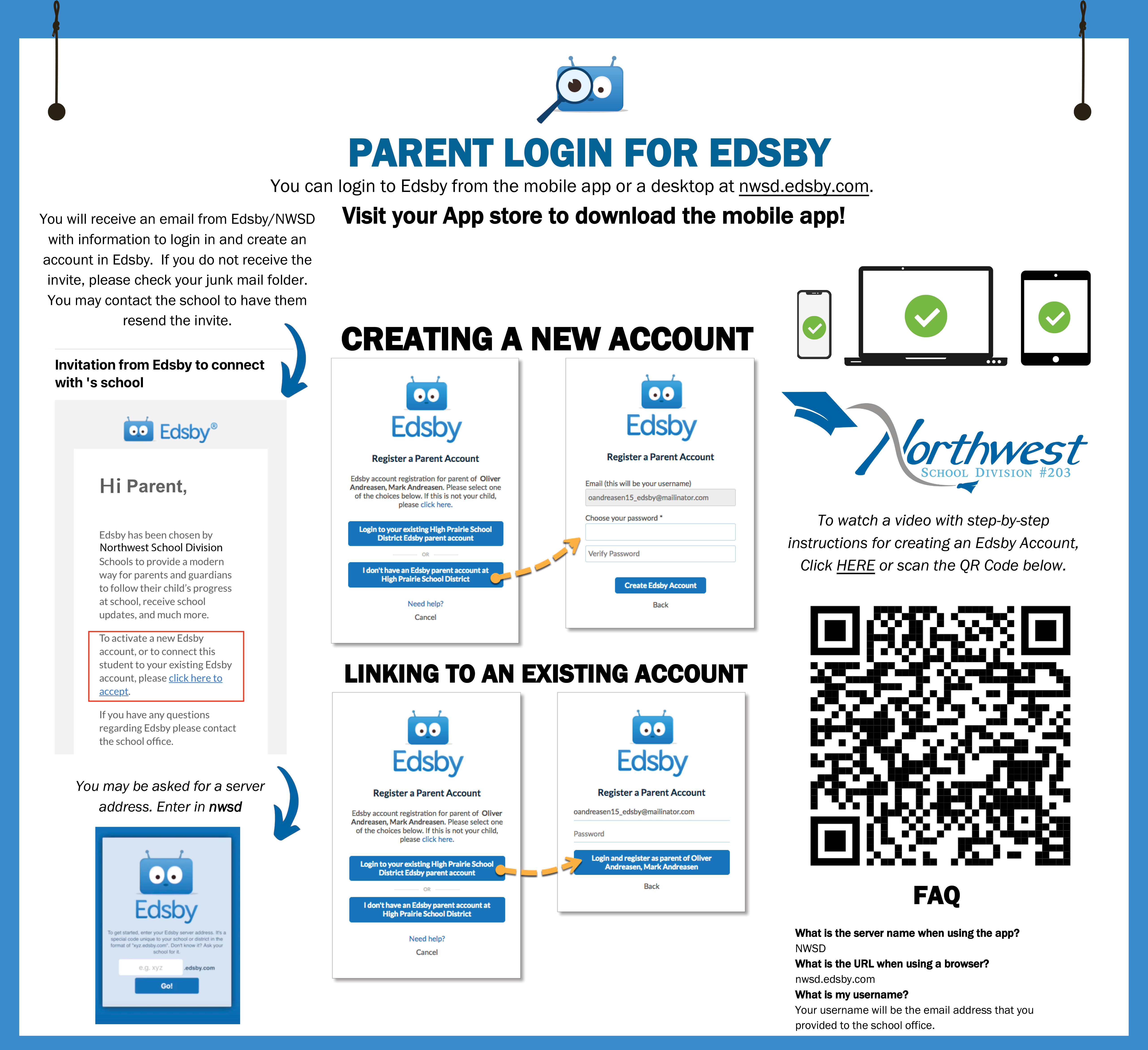
Click the PDF to see larger file -  Parent Login Infographic.pdf
Parent Login Infographic.pdf
Turning on Notifications - Browser
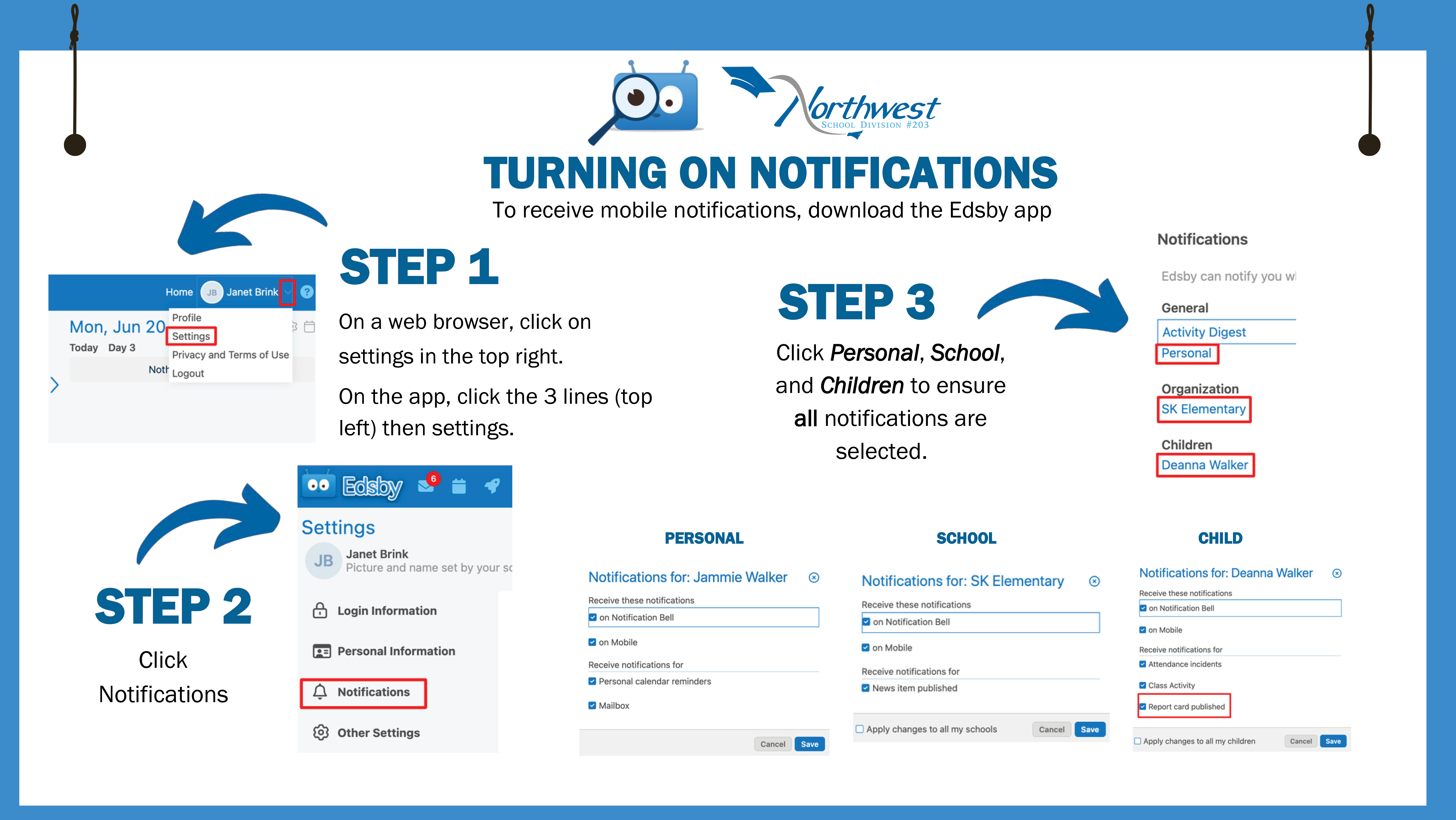
Click the PDF to see larger file -  Parent Notifications Infographic.pdf
Parent Notifications Infographic.pdf
Turning on Notifications - Edsby App
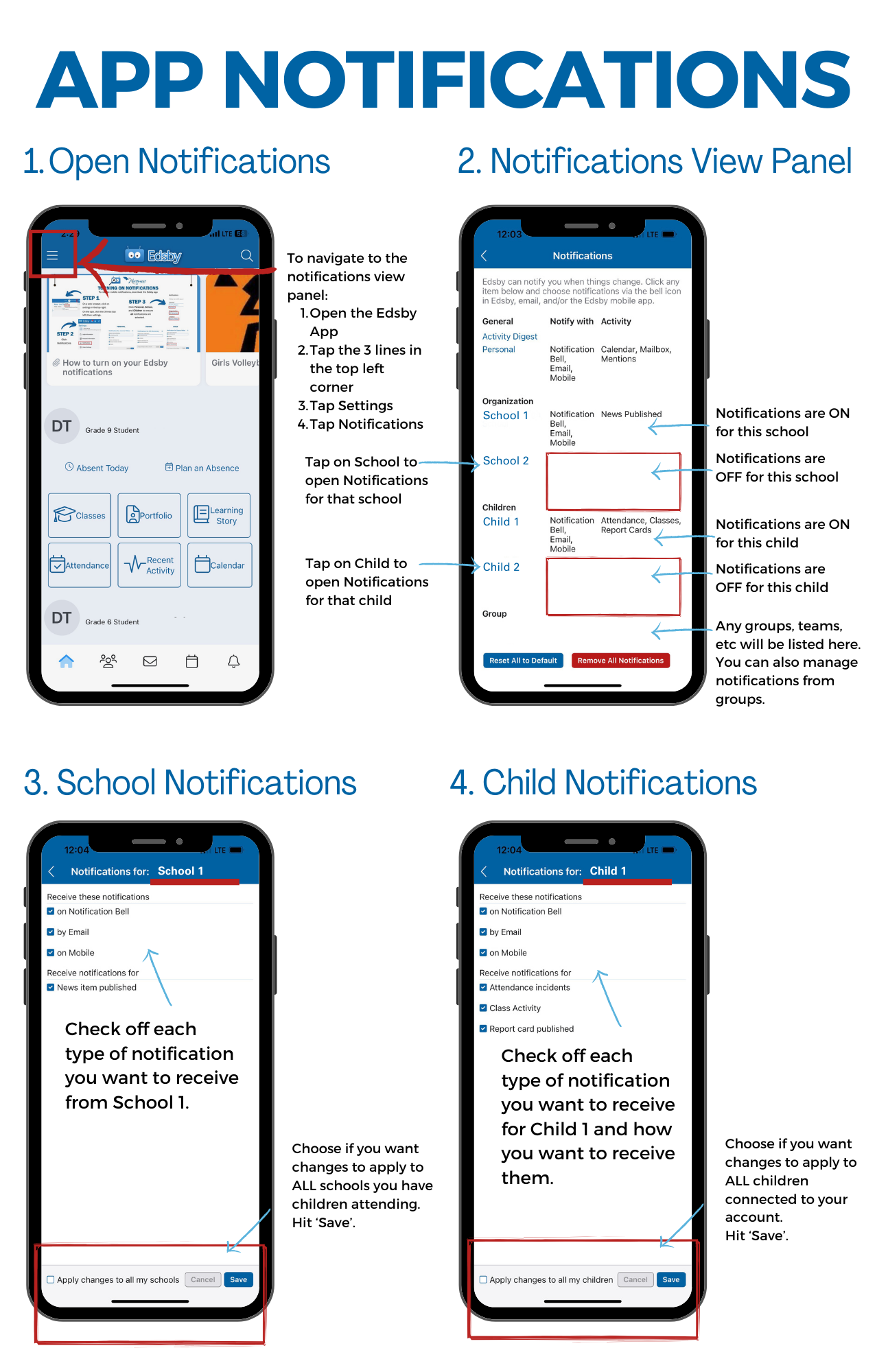
Click the PDF to see larger file -  Edsby App Notification Settings.pdf
Edsby App Notification Settings.pdf
Frequently Asked Questions
What is the server name when using the app?
NWSD
What is my username?
Your username will be the email address that you provided to the school office.
Note: If you are a NWSD employee, ensure the email address on file with your child's school is a personal email address to eliminate challenges with logging in. Use this non-NWSD account to login. Do not use the Microsoft login option.
How will I know that I have been invited to Edsby?
You will receive an email to the email address you have provided the school for each child you have in the school. Be sure to check you spam or junk folder.
Will I receive only one invitation if I have more than one child in the school?
You will receive an invite for each child that is enrolled in the school.
Will I have more than one Edsby account if I have more than one child in school?
You only need one Edsby parent account, but will receive a separate email invitation for each child. Use the first invitation to register for an account or login to an existing account. For each additional child, click the link in the Edsby invitation email(s), and then click Login to your existing Edsby account. Enter your Edsby username and password. Your existing Edsby account will now include the additional child.
What if I forgot my password?
Click the Forgot Password link on your login screen and an email will be sent to the address associated with your account. Please contact the school office if the password reset does not work.
Check out the Edsby Parent Help sections for information about:
Pilot Schools - Grade 7-12 Gradebook
A handful of schools in NWSD will be using the Edsby Gradebook this school year. The pilot schools are:
- Carpenter High School
- Goodsoil Central School (gr. 7-12)
- H. Hardcastle School (gr. 7-12)
- Lashburn High School
- Maidstone High School
- Neilburg Composite School (gr. 7-12)
- Pierceland Central School (gr. 7-12)
- St. Walburg School (gr. 7-12)
- Turtleford School (gr. 7-12).
Parents/Caregivers of students in these schools will be able to see updates in the gradebook once it is launched in October. A notice will go out to parents/caregivers when the information goes live.